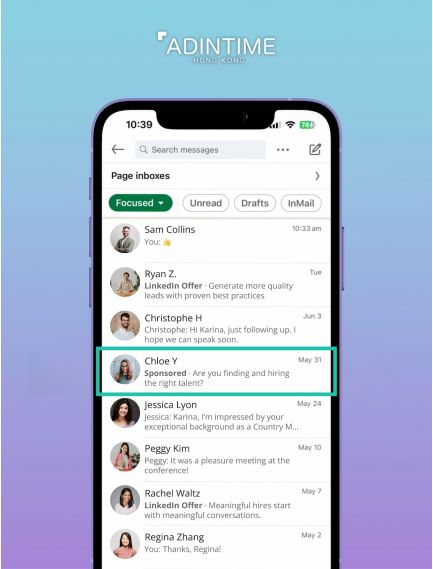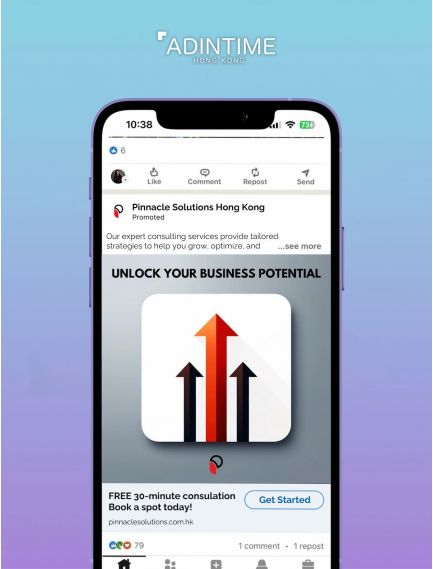- Sponsored Content: This type of advertisement is directly shown within the LinkedIn feed, where people spend most time when using the app. There are 4 different types of sponsored content on LinkedIn. Single Image ad utilises visual elements in one image to promote their message and attract people to visit your account. Video Ads appear on feeds using images and audio, which can help tell a story about your brand or product. Carousel ads display a collection of images back-to-back for you to show multiple images and gives people the option to view more of your product, enhancing the interactive aspect of the advertisement. Event ads allow you to create an event and promote it on users' feeds.
- Message Ads: Sends a direct message to your prospects where direct communication is possible and can spark immediate action. It also allows users to directly engage, giving the advertisement a more personal feeling. The message ads have no character limits, unlike other ads, so you can use as many words as you wish to advertise. The messages are delivered in an uncluttered environment, giving users a bigger chance to see your advertisement.
- Dynamic Ads: Personalised ads appearing on the side of the LinkedIn page by using LinkedIn profile data. Dynamic ads could be different advertisements that lead people to your LinkedIn page, such as follow ads, spotlight ads, and job ads. People can interact with the button on the dynamic ad and achieve different actions. Follow ads promote your page so viewers can click the advertisement to follow, spotlight ads can show event registrations or showcase new products.
- Text Ads: Appears on the side of the main website as a simple description of your brand, product, or service. A small image would appear on the side of the text to help users visualise your advertisement. Text ads are simple and shorter in size so they would be more direct and effective in bringing the message out.
How to Advertise on LinkedIn
First, choose your advertising objective in terms of awareness, considerations, and conversions. LinkedIn advertising helps you tailor your advertisement according to your objective, how you want your advertisement to perform and what actions you wish your audience to take. Objectives you can choose from are the following:
- Awareness: Brand awareness
- Consideration: Website visits, Engagement, Video views
- Conversion: Lead generation, Website conversions, Job applicants
Second, select your targeting criteria to target the users who would possibly be interested in your advertisement. You choose the attributes of the viewers among the following to increase your engagement rate:
- Company size
- Company name
- Member schools
- Member interests
- Member groups
- Skills
- Job title
- Job seniority
Then, choose the advertising format of your advertisement that has been mentioned above, including sponsored content, message ads, dynamic ads, and text ads.
After that, set your budget and schedule. LinkedIn advertisements are sold through online auctions so you would enter a bid, daily budget, total budget, and the start and end date. Note that, unlike typical auctions, you do not always win an advertising space by being the highest bidder since LinkedIn’s online auction system rewards engagement. The advertisements are charged according to the objective you’ve chosen in step 1. If you have chosen the objective of brand awareness or an optimization goal of impression, you will be charged based on CPM (cost per impression). For action-oriented campaign advertisements where you have chosen page clicks as the optimization goal, CPC (cost per click) would be used to calculate the cost. CPS (cost per send) is specifically for message ads where you would be charged when a message is successfully delivered. Video ads can also be charged according to video views.
Finally, monitor and optimize your campaign using LinkedIn’s Campaign Manager. You can monitor how your advertisement is performing by using different metrics such as impressions and clicks. By having the data feedback after the campaign has launched, you can adjust your budget and toggle variations.
LinkedIn Advertising Benefits
There are more professional users on LinkedIn than any other social media since it is a platform intended for people to form business connections or seek jobs. Users using LinkedIn have a more determined goal when browsing the platform since people would not use LinkedIn for entertainment or killing time. The users on the website are therefore more professional and might be better fit your target audience.
Furthermore, you could directly connect with your audience. The message ads mentioned before means you could converse with the users and could have a more intimate connection with them. You could understand their needs better and persuade them. LinkedIn also prevents your advertisement from being sent to inactive users so your advertisements would be seen by people and increase the chances of them responding.
 Cookie preferences
Cookie preferences