How to Use Facebook Ad Library For Social Media Advertising Campaigns
Want to save time?
Summarize this article in seconds with AI
In today's "digital-heavy" consumer environment, staying ahead of the competition requires a deep understanding of your market and competitors. The Facebook Ad Library, now known as the Meta Ad Library, offers an unparalleled opportunity for businesses to gain insights into advertising strategies across the platform. Let's familiarize ourselves with the basics of the Facebook Ad Library, how to access it, and how to use it to maximize your advertising outcomes.
What is the Facebook Ad Library?
The Facebook Ad Library is a searchable database of all ads currently running across Facebook’s platforms, including Instagram and Messenger. It was created to promote transparency in advertising, particularly for political ads, but it’s also a vault of information for marketers looking to understand ad strategies and trends in their industry.
How to Access the Facebook Ad Library
Accessing the Facebook Ad Library is straightforward:
- Go to the Facebook Ad Library.
- Select the country and ad category you are interested in.
- Use the search bar to find specific advertisers, keywords, or topics. This tool is available to anyone, and no Facebook account is needed to use it.
How to Use the Facebook Ad Library for Market Research
Market research is crucial for crafting effective advertising campaigns. Here’s how to use the Facebook Ad Library for this purpose:
A). Competitor Analysis: Check competitors' Facebook ads to see what they are currently running. Pay attention to:
- Ad creatives: Identify common themes, formats (image, video, carousel), and messaging styles.
- Timing and Frequency: Note when ads are launched and their frequency to understand promotional cycles and peak advertising times.
- Engagement Metrics: While direct engagement metrics aren’t shown, observe the likes, shares, and comments on ads for indirect insights into performance.
B). Trendspotting: Keep an eye on trending ad formats and messages within your industry. Use filters to explore different media types like videos or images and spot trends that you can incorporate into your campaigns.
C). Audience Insights: By analyzing the content and context of ads, infer which audience segments your competitors are targeting. This helps refine your own audience targeting strategies.
D). A/B Testing: Notice ads labelled with “This ad has multiple versions” to see how competitors are testing different versions of their ads. Learn from their experiments to improve your own A/B testing.
How to Check Competitor Facebook Ads
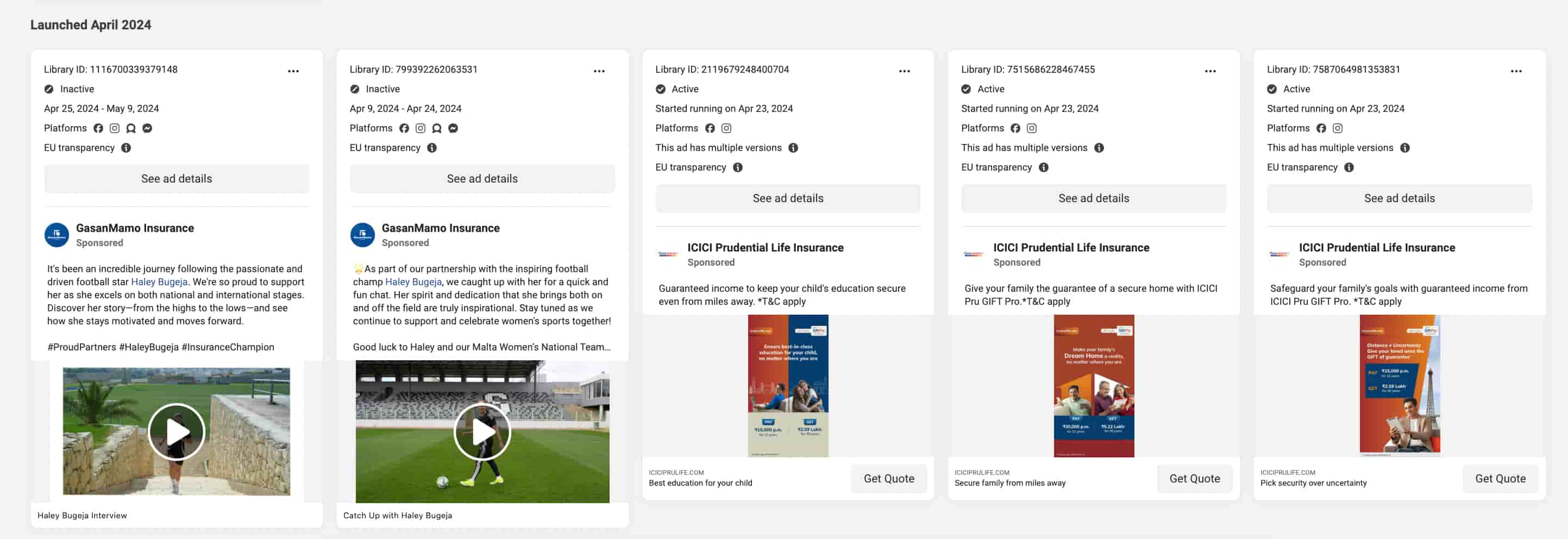
To specifically check your competitors' ads:
- Search Competitor’s Name: Enter the competitor's name in the Facebook Ad Library search bar.
- Filter Results: Use filters to narrow down results by location, ad type, or active status.
- Analyze Ad Details: Click on individual ads to see detailed information about the ad’s creative, copy, and placements.
Benefits of Using the Facebook Ad Library
Using the Facebook Ad Library offers several advantages for marketers and businesses:
- Transparency and Accountability: Understand how your industry peers are using Facebook ads, which promotes better strategic planning and ethical advertising practices.
- Competitive Edge: Gain insights into competitors’ strategies, helping you stay one step ahead.
- Creative Inspiration: Discover new ideas for ad creatives and messaging that can be adapted to fit your brand.
- Cost Efficiency: Learn from competitors’ successes and mistakes, which can help optimize your ad spend and improve ROI.
Social Media Advertising with Adintime Expert
At Adintime, we provide an extensive range of advertising spaces tailored to your needs. Explore our media sheets and request a quote to find the best advertising solutions for your business. By effectively utilizing the Facebook Ad Library, you can elevate your advertising strategies, gain valuable market insights, and ultimately drive better results for your business.
Key Takeaways
Use Facebook Ad Library to do these few things:
- Perform competitive analysis. See their ad creatives, timing and frequency, and engagement metrics.
- Trend spot popular formats and messaging.
- Research audiences. Analyze and infer which segments your competitors are targeting to inform your own decisions.
- Observe A/B testing done by competitors and learn from their experiments to improve your campaigns.
 Cookie preferences
Cookie preferences

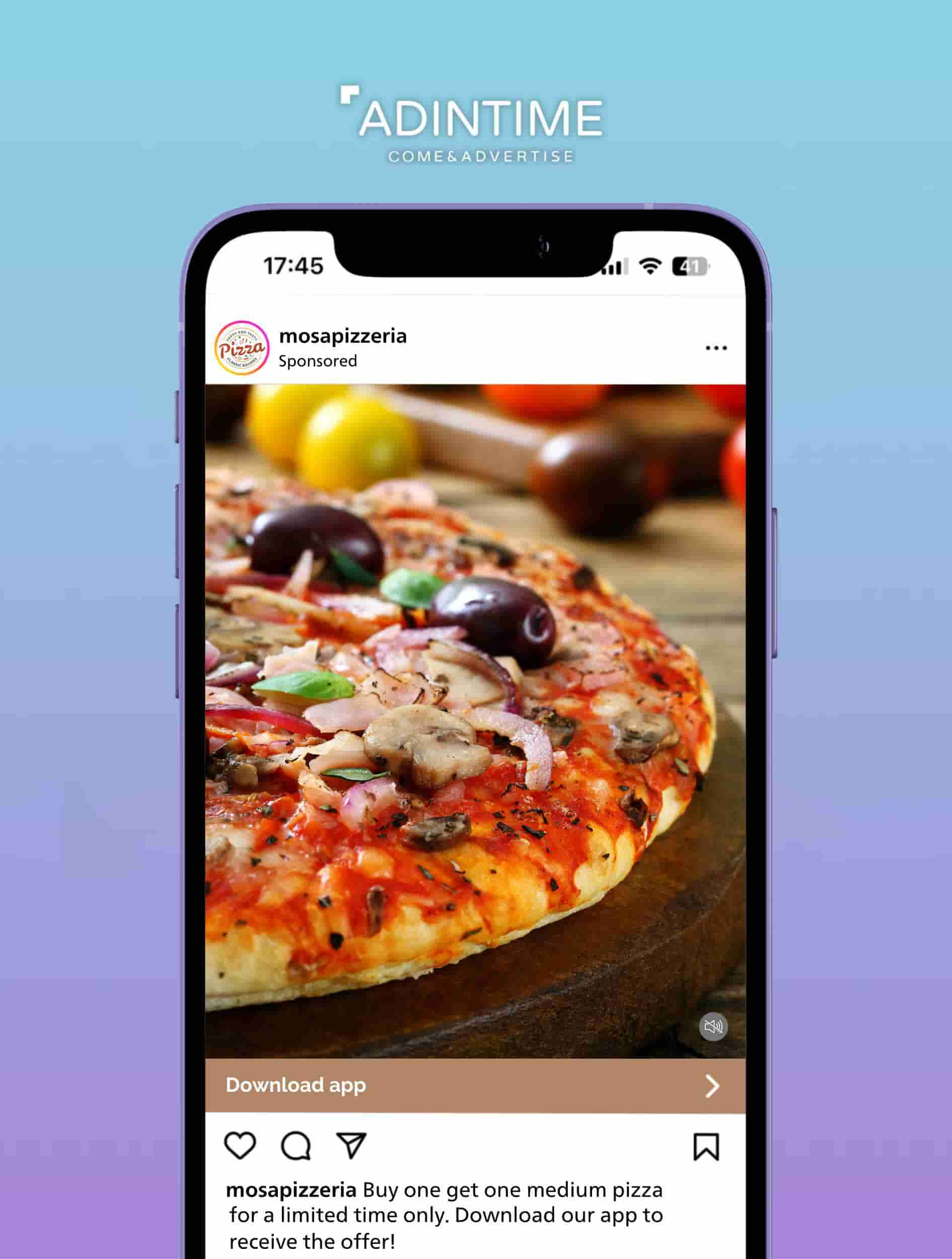
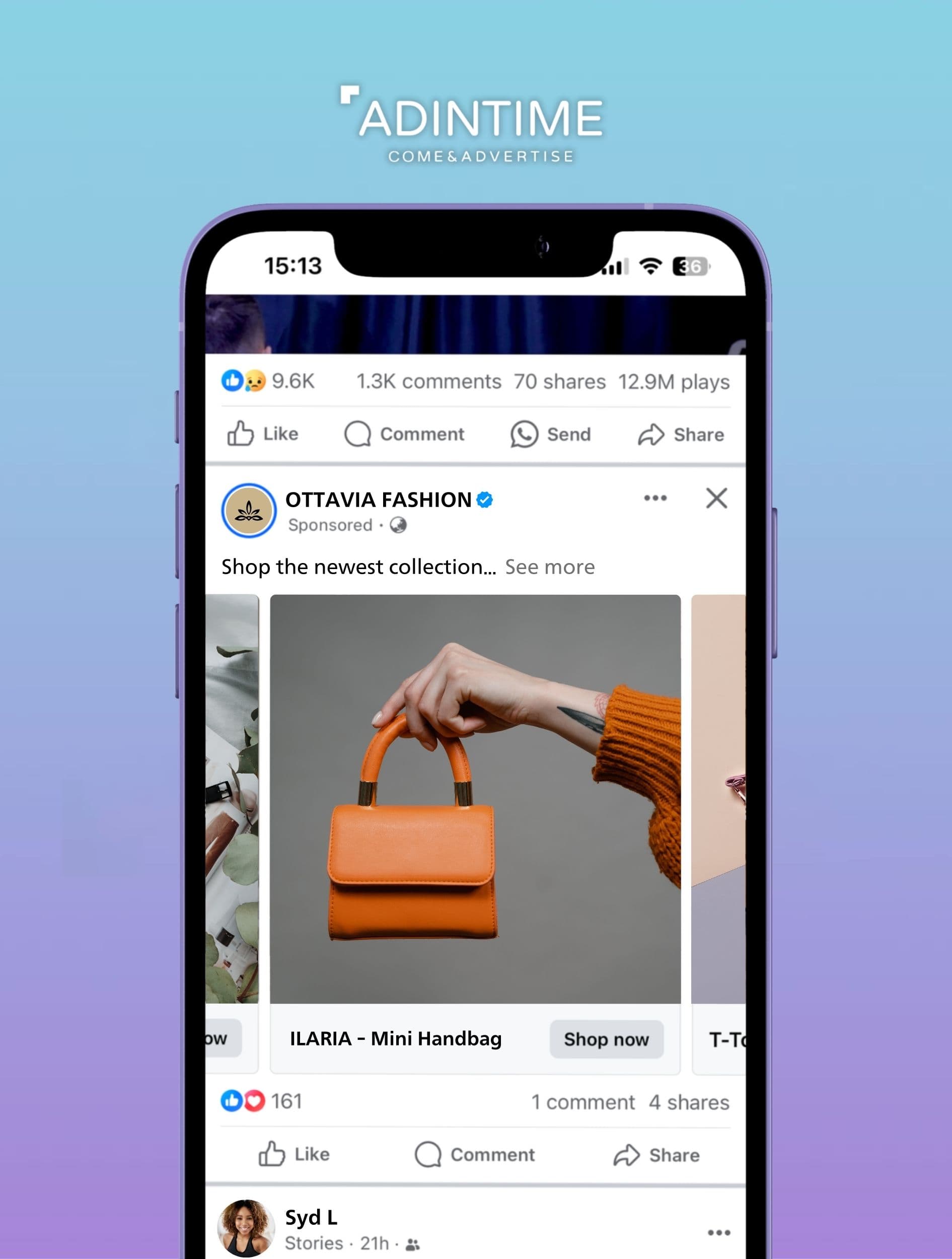

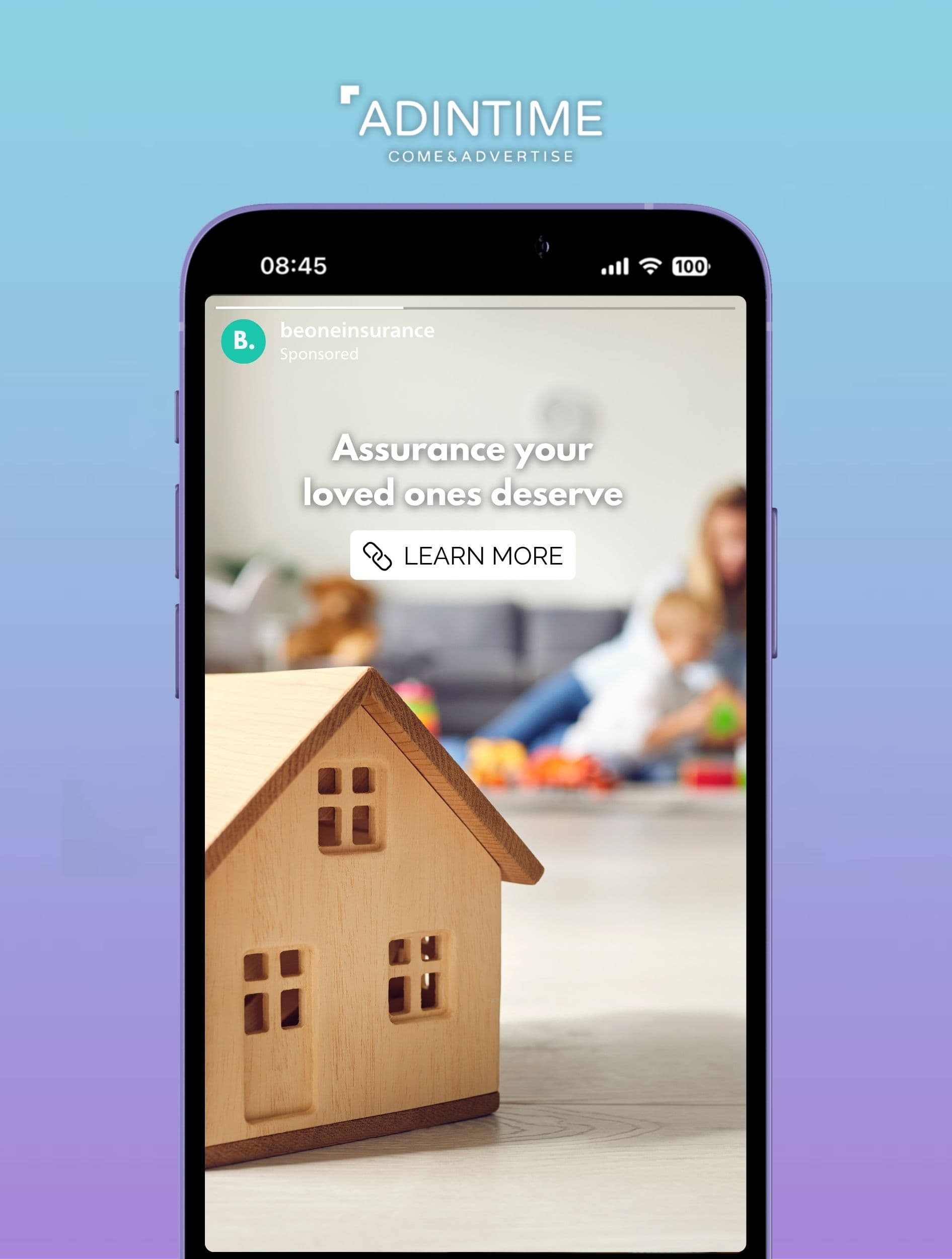
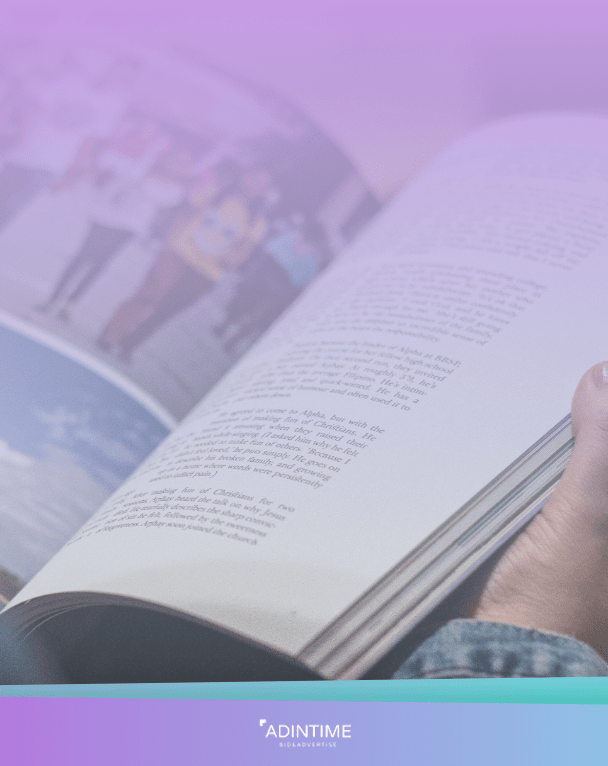






 Xiaohongshu Advertising Guide: How Can Hong Kong Brands Maximize Their Results?
Xiaohongshu Advertising Guide: How Can Hong Kong Brands Maximize Their Results?
 2x your advertising effectiveness: Master big data to optimize ad ROI
2x your advertising effectiveness: Master big data to optimize ad ROI
 Top 5 Best Ads in 2025 in Hong Kong
Top 5 Best Ads in 2025 in Hong Kong
 Hong Kong Outdoor Advertising Cost in 2026 | Adintime Report
Hong Kong Outdoor Advertising Cost in 2026 | Adintime Report
 Marketing Calendar 2026: Key Dates For Marketing Success
Marketing Calendar 2026: Key Dates For Marketing Success
 The Most Widely-Read Magazine and Newspaper in Hong Kong
The Most Widely-Read Magazine and Newspaper in Hong Kong
 Understanding YouTube Advertising Costs in 2025
Understanding YouTube Advertising Costs in 2025
 OOH /DOOH advertising in Hong Kong: Formats and Rates (2025 Update)
OOH /DOOH advertising in Hong Kong: Formats and Rates (2025 Update)
 How much does LinkedIn Advertising Cost? (2025 Update)
How much does LinkedIn Advertising Cost? (2025 Update)
 Top Social Media Platforms in Hong Kong 2025 | Usage Trends & Marketing Insights
Top Social Media Platforms in Hong Kong 2025 | Usage Trends & Marketing Insights